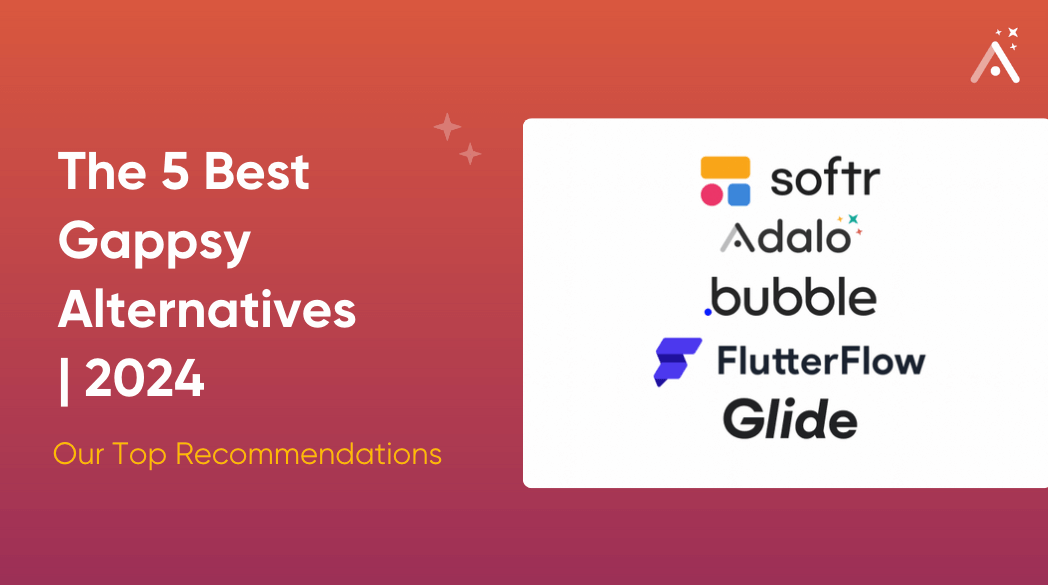The Bottom Line: Draftbit provides the tools, integrations, and building interface to create top-notch apps. However, to harness Draftbit's full potential, you’ll need to be familiar with technical concepts and have some coding knowledge.
Pros:
- Affordable pricing with several tiers to choose from, appealing to freelancers, teams, agencies, and enterprises.
- Ability to publish to the Apple App Store and Google Play Store — and Draftbit publishes it for you.
- Draftbit lets you keep your code.
Cons:
- To get started, you’ll need some technical and coding knowledge. Draftbit is a low-code app-building platform.
- Draftbit’s building interface is complex and will take time to fully master; it’s not an out-of-the-box app-building platform.
- Some technical flagship features, like the ability to view, apply, and integrate your own code, are not available in the low-tier pricing plan.
Pricing: Draftbit offers a limited free version that lets you get used to the building interface. Draftbit has many pricing tiers, with its cheapest one starting at $29/month (billed monthly). If you want full access to its technical features, such as downloading your source code, you must pay $79/month (billed monthly).

What is Draftbit?
Draftbit is a web and native mobile app-building platform that lets you publish your apps to the Apple App Store and Google Play Store. Unlike many other app-building platforms, you need technical and coding knowledge to fully leverage Draftbit’s building interface.
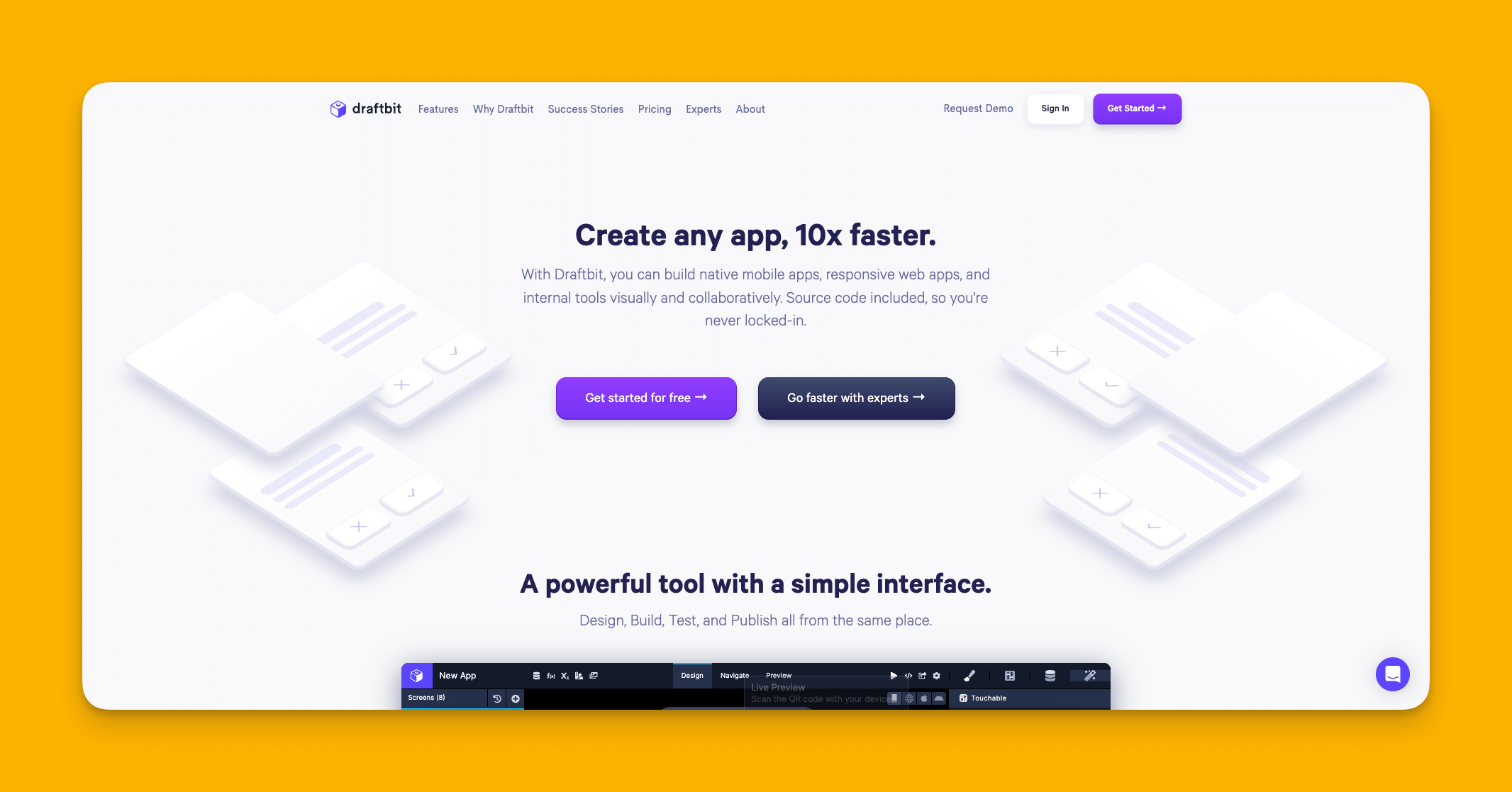
Signing up for Draftbit’s free version is a breeze. Just enter your email address, create a password, answer a few questions, and you’re off to the races.
After you verify Draftbit’s confirmation email, you’ll land on the introduction page. You can watch a 4-minute video that introduces you to Drafbit’s building interface. I highly recommend you watch it to start getting an idea of how Draftbit’s building interface works.
After you finish the intro video, you’ll go to your dashboard. From here, you can go straight into building your app, check out the community forum, or message a Draftbit representative.
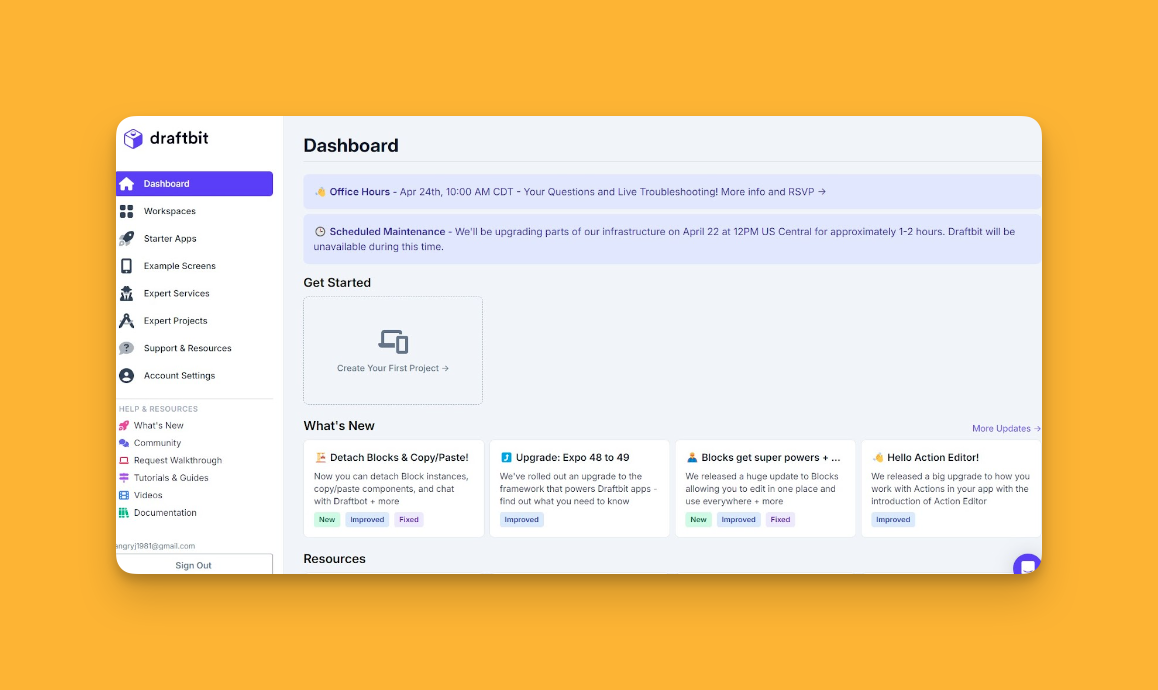
To get started building your app, click on the “Workspaces” tab on the left-hand side of your drop-down dashboard. After naming your app and answering a few survey questions, a screen will open for you to choose your template.
You can either start from scratch or choose a template type. Draftbit comes with the following templates:
- Events apps
- Workout apps
- Business/CRM/Project Management apps
- Product Listing (e-commerce) apps
- Food Delivery apps
- NFT apps
- Rental apps
- Real-estate management apps
- Educational apps
- Dating apps
- Medical apps
- Shipping apps
Select your app type, and it’s time to get into it!
Draftbit Review: The Building Interface
At the center of your building interface, Draftbit provides an hour-long video that deep dives into using the building interface. If you have the time, I recommend watching this.
Draftbit also provides a “pop-up tour,” in which a pop-up tab introduces every aspect of your building interface. This 21-step process is a testament to the complexity of Draftbit’s building interface.
The building interface has four major parts:
- The left-hand drop-down dashboard lets you select different screens and add components.
- The right-hand drop-down dashboard, which lets you edit, adjust, and configure the elements you add.
- The building canvas is in the center.
- The special components bar at the top of your screen. You can use it to add logic, insert custom code, conduct a live preview, and more.
Overall, Draftbit’s building interface is very involved, and thus requires hitting the books hard to learn. Luckily, the people at Draftbit know that their product has a steep learning curve, so they provide many video tutorials and documents to help you figure it out.

Draftbit also has a long list of components like lists, forms, buttons, and more. Adding new screens is simple, too. You can start from a blank screen or use one of their pre-made ones by pressing the “add screen” button. Edit each one to your taste.
Draftbit’s Highlights
- Draftbit has a thriving ecosystem with countless tutorial videos, plugins and code the community provides, and lots of help documentation.
- While Draftbit’s template library appears lacking, there is an abundant amount of individual screens and elements that you can tack onto your app, letting you build out the user interface just the way you want.
- You’ll find tons of integrations with third parties, including Zapier and Github. You can even upload your app’s source code to Github and work on it there. Draftbit also comes with a REST API, which allows you to gather data from other programs, provided you have permission.
- Draftbit lets you test how your app will work on both iOS and Android systems. This will help prepare you for the publishing process on the Apple App Store and Google Play Store.
Is Draftbit Right For You?
Draftbit is a great, powerful app builder but has a limited audience. Select Draftbit if:
- You’re a techie, and you want to put your skills to work.
- You want to publish your app to the Apple App Store or Google Play Store.
- You want a flexible app-building platform for an enterprise that can build out several powerful apps with live collaborators.
However, you should take a look at other app builders if:
- You don’t have any technical or coding knowledge.
- You don’t need to keep your app’s source code.
- You want an app builder that you can use right out of the box.
What Kinds of Apps Can I Build With Draftbit?
While Draftbit’s complicated building interface takes a while to learn, and you’ll need to bring some tech skills to use it, you can use Draftbit to make almost any kind of app you can imagine: an online store, a social network, business tools, or almost anything else.
The best thing about Draftbit is that you can publish your app to app stores and the web, where people can find it through Google search. This allows you to get your app in front of billions of eyes.
Draftbit Pricing: Is it worth it?
Draftbit caters to all levels of the technical crowd, freelancers, enterprises, and people with no time to build an app on their own, so it has 3 pricing tiers.
Tier 1: The Freelancer/Entrepreneur Pricing Tier
Although Draftbit’s free version is limited to only having permission to tinker with the building interface, its Basic Version, at $29/month (billed monthly), lets you publish to the Apple App Store and Google Play Store. It also gives you the power to connect to unlimited API endpoints.
For those who really wish to apply their technical skills, try out Draftbit’s Pro Version, at $79/month (billed monthly). This one has features that will make techies drool: Keeping your source code and watching your code change as you build your app, and the ability to add your own code to create unique features.
The Freelancer Version, at $129/month (billed monthly), lets you create 3 apps. If you choose this version, you also become a Draftbit affiliate: refer your app-building buddies to use Draftbit, and Draftbit will share some of the revenue they generate from these referrals with you.
Tier 2: The Agency/Enterprise Pricing Tier
Get Draftbit's Team Version for $249/month (billed monthly). It offers everything the Freelancer Version offers, and you and your collaborators can work on apps in real time. You can publish up to 15 apps with 5 collaborators. Draftbit will also provide you with dedicated training sessions to learn the app-building interface inside and out.
The Agency Version, starting at $399/month (billed monthly), gives you all the benefits of the Team Version and increases the number of collaborators to 10.
For those looking to build Draftbit-made apps for a bevy of clients, try out the Enterprise Version, Starting at $995/month. You’ll get all the benefits that the Agency Version gives you, plus an unlimited number of collaborators and a dedicated account manager.
Tier 3: The Hire-a-Professional Draftbit Expert Pricing Tier
Do you think Draftbit will be able to produce an amazing app, but you don’t have the time or technical skills to build it on your own? Draftbit has you covered with a team of professionals who are happy to do your bidding.
Try out Draftbit’s Bronze Version for $2,000/month. Your dedicated app-building team will work on your app for 8 hours/week, and you’ll be able to communicate with them via Slack.
Draftbit’s Silver Version, at $4,000/month, gives you one dedicated expert who will work on your app for 20 hours per week. While you still have Slack communication, you’ll be able to meet with your expert every 2 weeks to plan out sprints, which are specific tasks you assign them to complete.
Coming in at $7,500/month is Draftbit’s Gold Version, which also gives you one dedicated expert and a project manager. They’ll put in 40 hours/week toward building your app. You’ll be able to plan out weekly sprints and communicate with them via Slack and Zoom.
Starting at $12,000/month is Draftbit’s Platinum Version, giving you a full team of Draftbit pros who will build out your app as fast as possible. You can also let them build multiple apps, which will cost a few pretty pennies.
Draftbit Alternatives: What Other Tools Should You Try?
Although Draftbit is geared towards tech lovers, it’s not for everyone. Try out our Draftbit alternatives:
- Adalo, if you want an app-building platform requiring absolutely zero technical knowledge that you can use right out of the box.
- FlutterFlow, if you’re a techie, and you want to keep your code but don’t want to pay an arm and a leg to do so.
- Glide, if you want to build a gorgeous, professional-looking app using an app-building interface with a relatively easy learning curve.
Verdict
You made it to the end! Now, it’s time to express my true feelings about Draftbit. Should you get it now, shortlist it, or avoid it?
Get it now if you’ve got coding experience and want to use it to build out unique features in your app, and the idea of learning a complex app-building interface excites you.
Shortlist it if you’re a techie but you’re not sure about how much time you can spend learning the building interface.
If you’re looking for an app-building platform that requires absolutely no coding or technical skills and comes with a super-simple drag-and-drop interface, look no further than Adalo.
Adalo offers a powerful building interface with enough flexibility to breathe life into any app idea.
When you build your app with Adalo, you’ll be able to start using it right after signing up. After you finish building, you’ll be able to publish your app to the Apple App Store and the Google Play Store. Start using Adalo for $36/month.
.png)